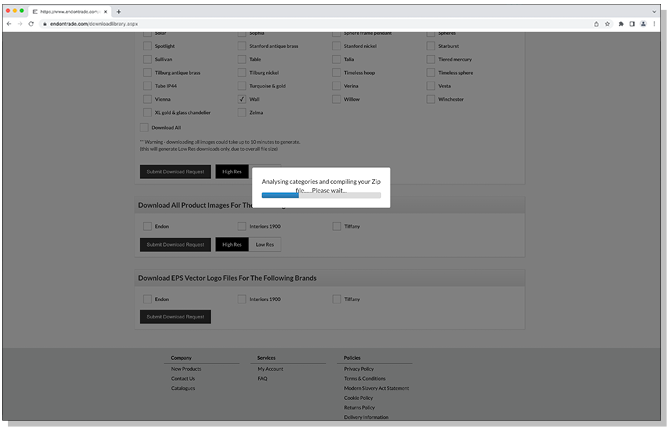How to download multiple images using the Image Library
Access the image library from the link in the top right.
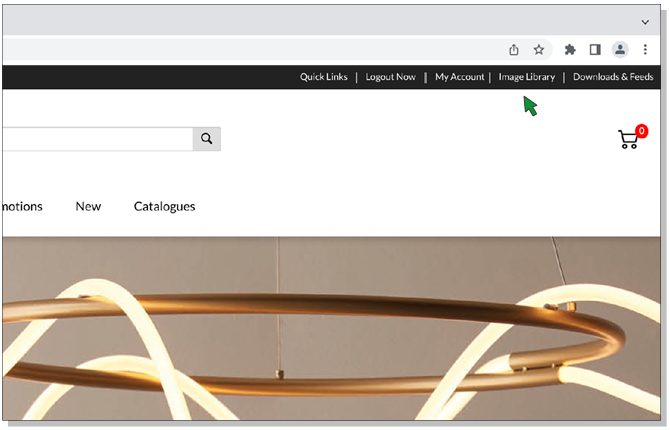
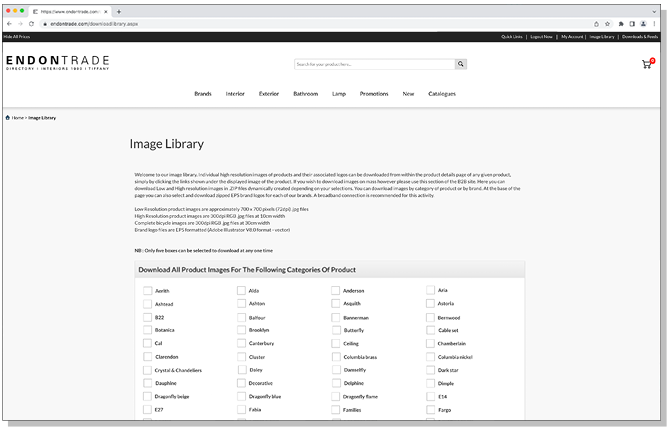
Choose the categories you would like to download.
You can choose High Res or Low Res.
• High Res will give you images that are 2500px x 2500px.
• Low Res will give you images that are 1000px x 1000px.
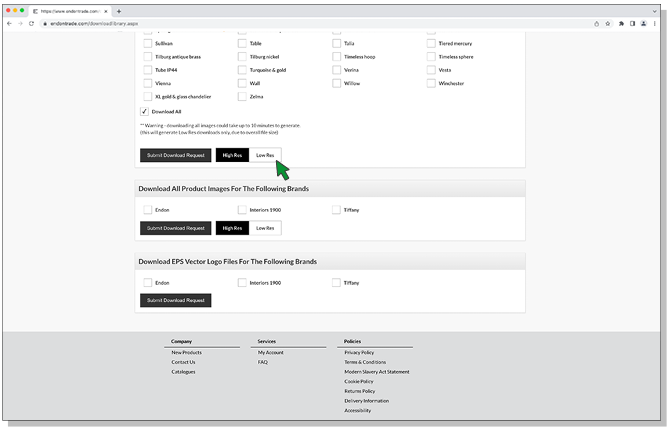
Click on 'Submit Download Request' button.
If you are downloading all of the images, it will take several minutes.
The file will be downloaded as a Zip file in to your 'Downloads' folder.